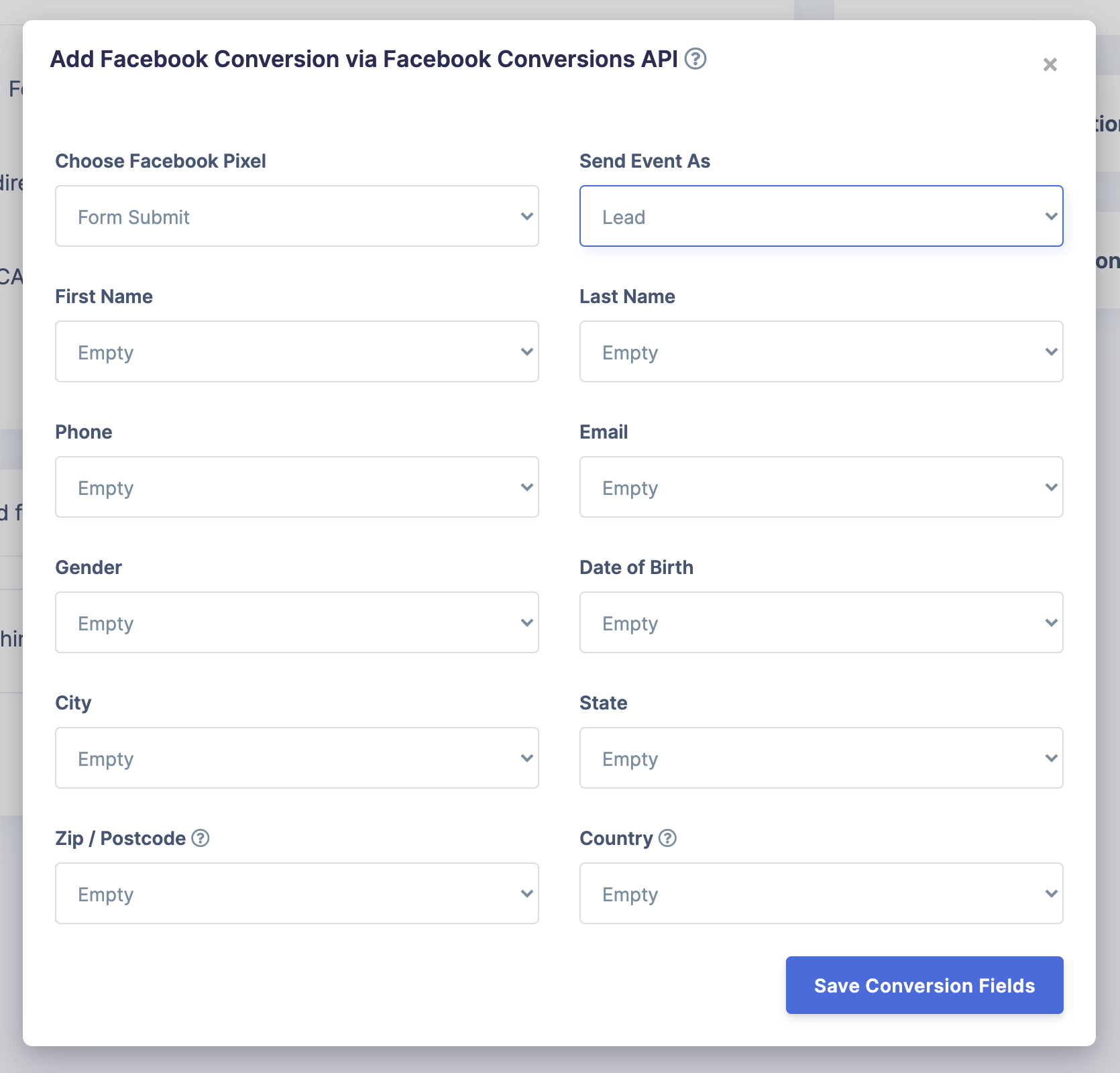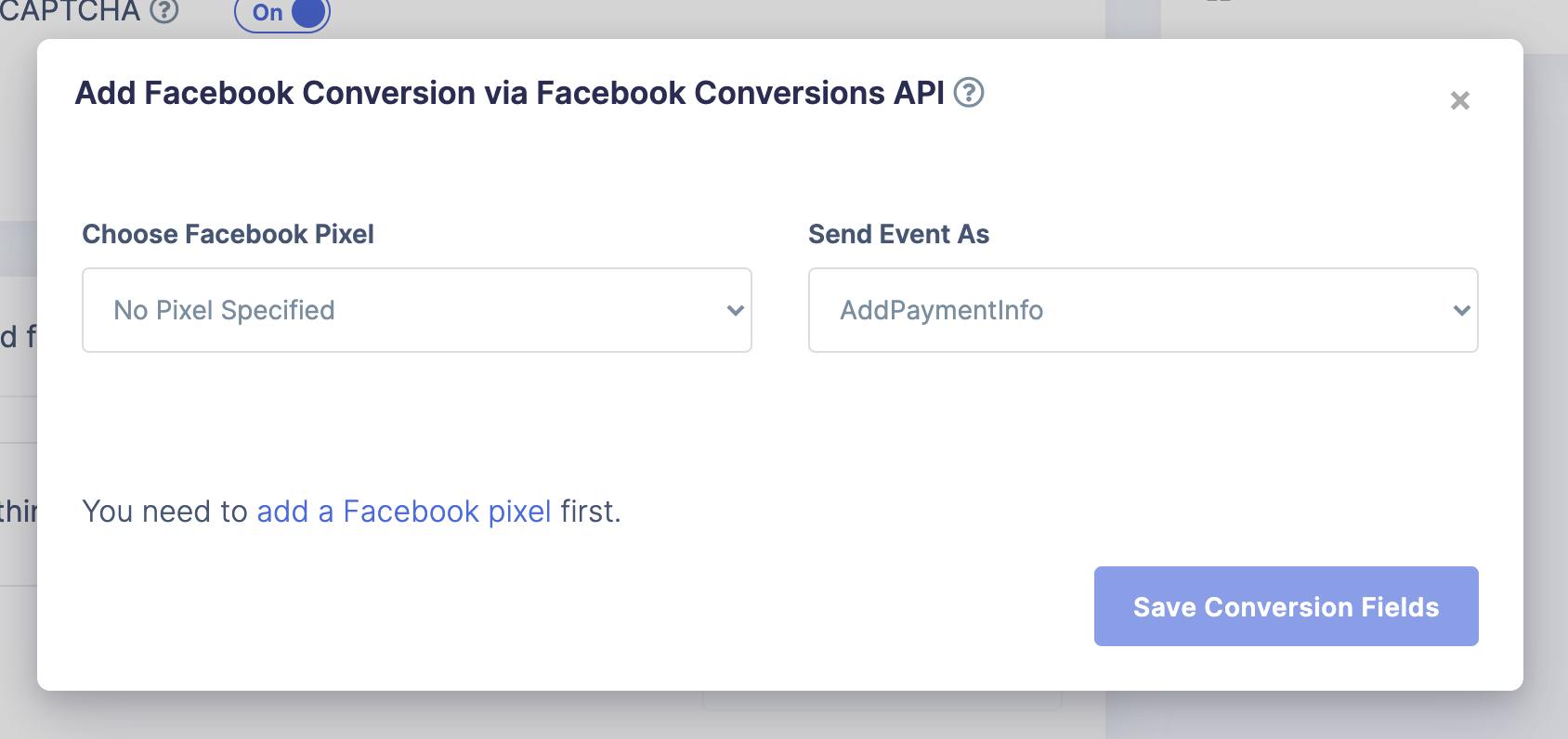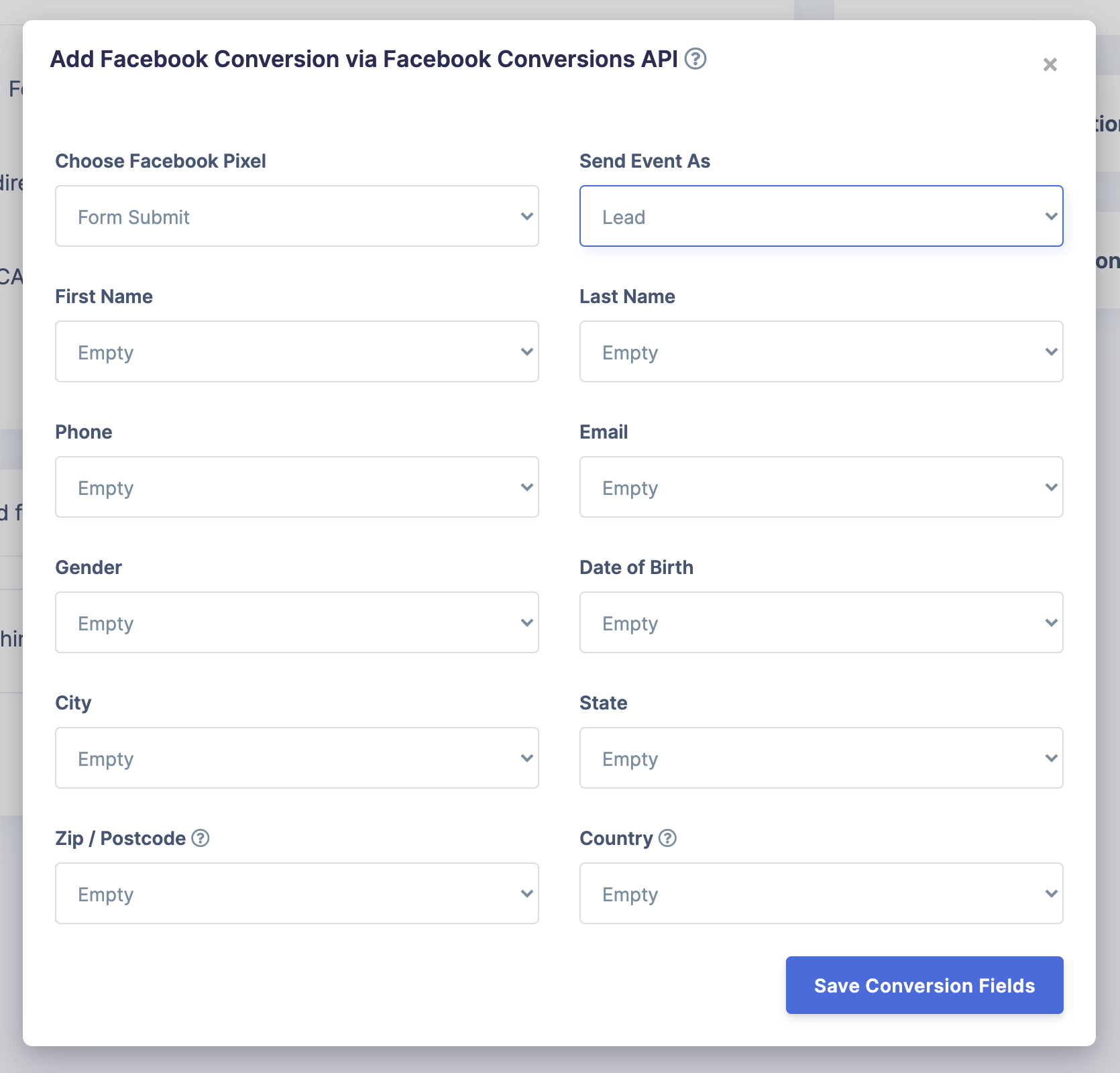Facebook Conversion (CAPI)
Since the iOS 14 updates Apple have given users the option to opt-out of tracking, which means that the Facebook Pixel is not as effective in tracking all conversions. They do however let you use the new Conversions API to send the conversions via the server side. This can be difficult to setup for normal end users and will require some development work. Hyperforms makes this easy, all you need to do is add your Facebook Conversion API details and set up the data you want to send to Facebook as a conversion.
This is available on all
Business plans and above.
Send a conversion to Facebook via Facebook Conversions API
When viewing your form settings, on the right had side you can enable Facebook Conversion (CAPI). Once enabled you will be presented with a form that enables you to add match your form fields with the Facebook Conversion API fields. The more information you match here, the more effective within Facebook Ads.
Before you match the fields, you will need to add your Facebook Conversion API Pixel details located at https://my.hyperforms.app/conversions or you can access this by clicking your name in the top right of the dashboard and then clicking Conversions.
Once you have added your Pixel details you will be able to select it from the drop-down:
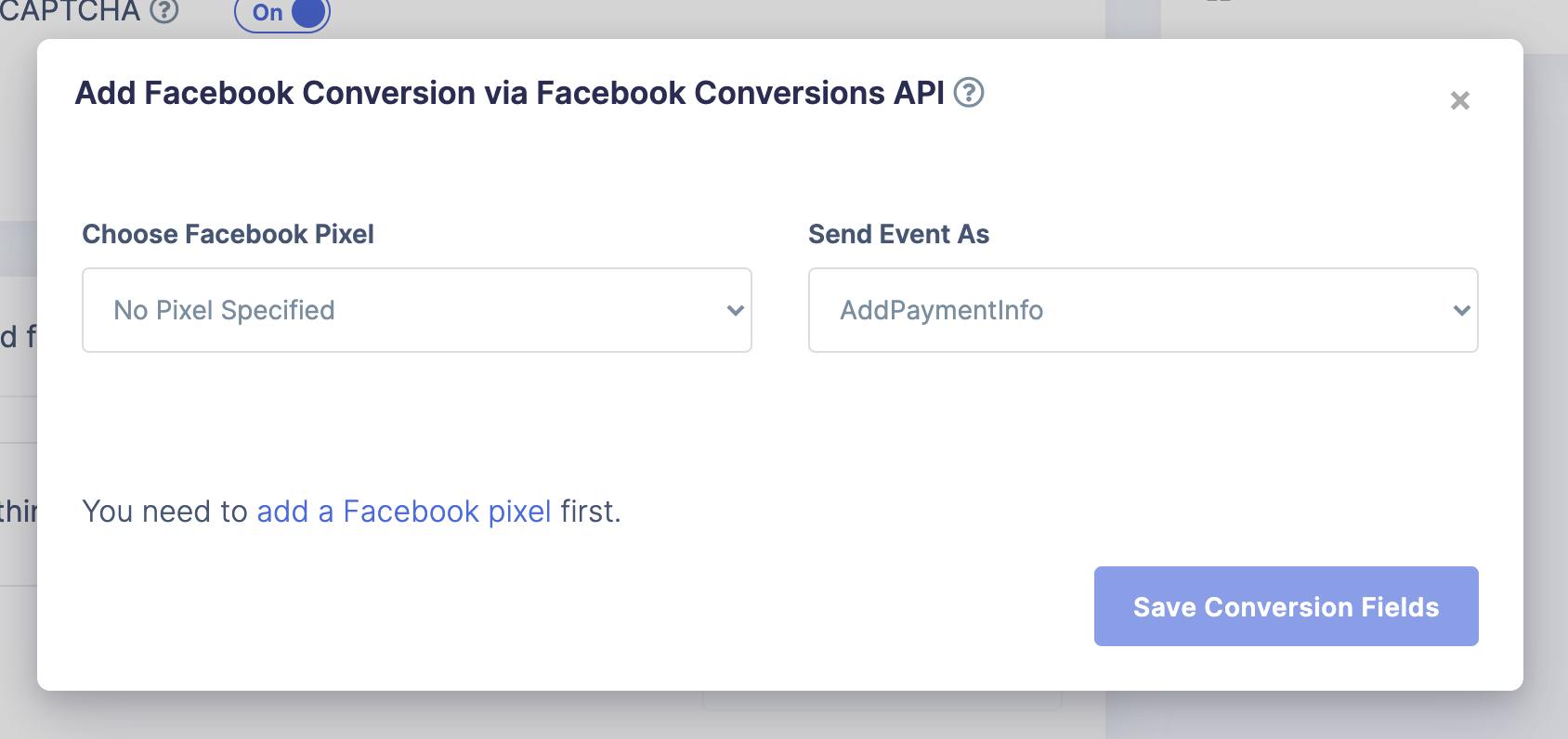
Once your Pixel has been added, you will be presented with the rest of the form information to match/complete. You don't need to match all of it but the more the better. You also need to decide what you want this event to be sent to Facebook as. We currently only support Facebooks standard events. Simply pick the event form the drop-down: