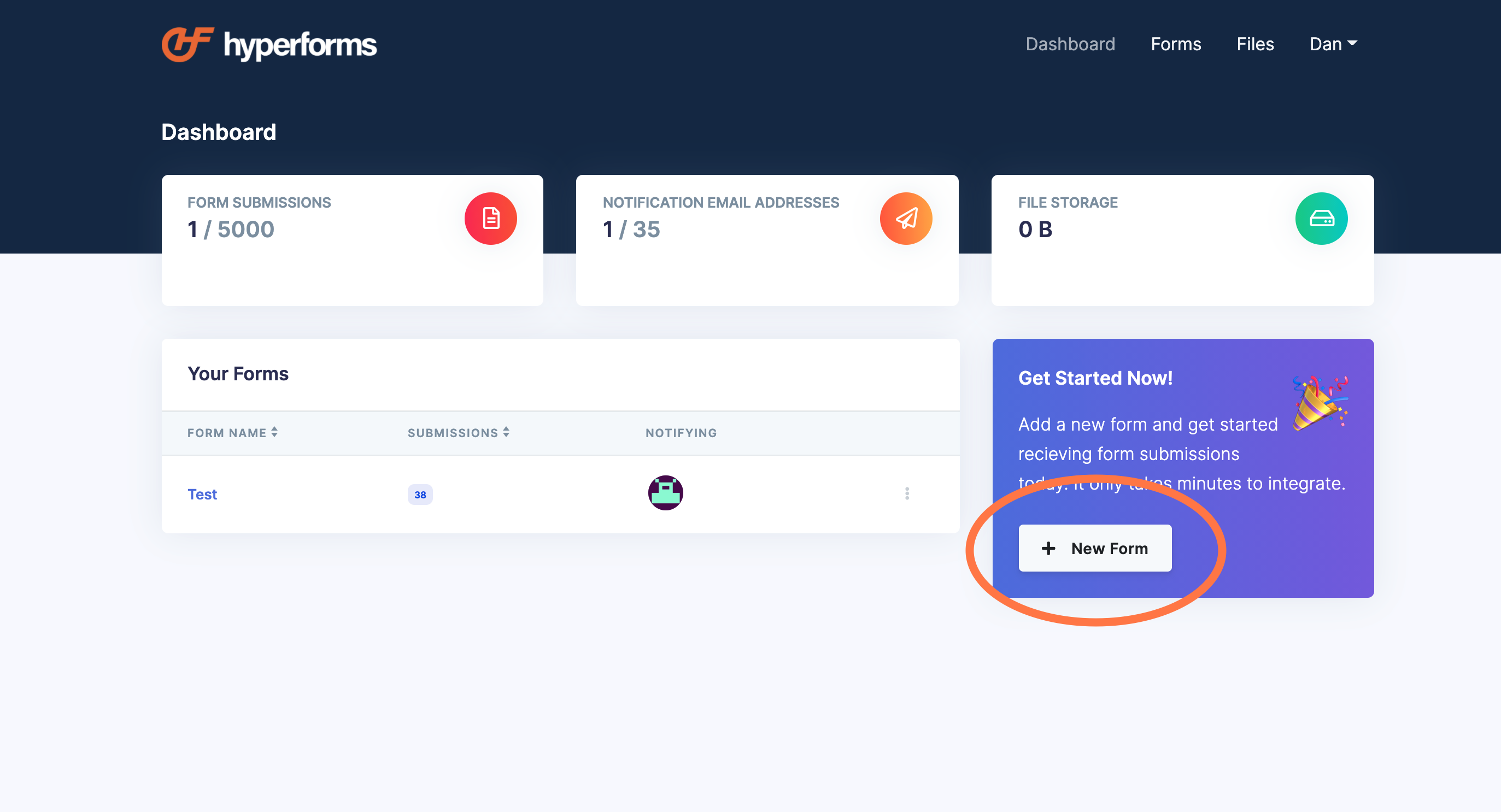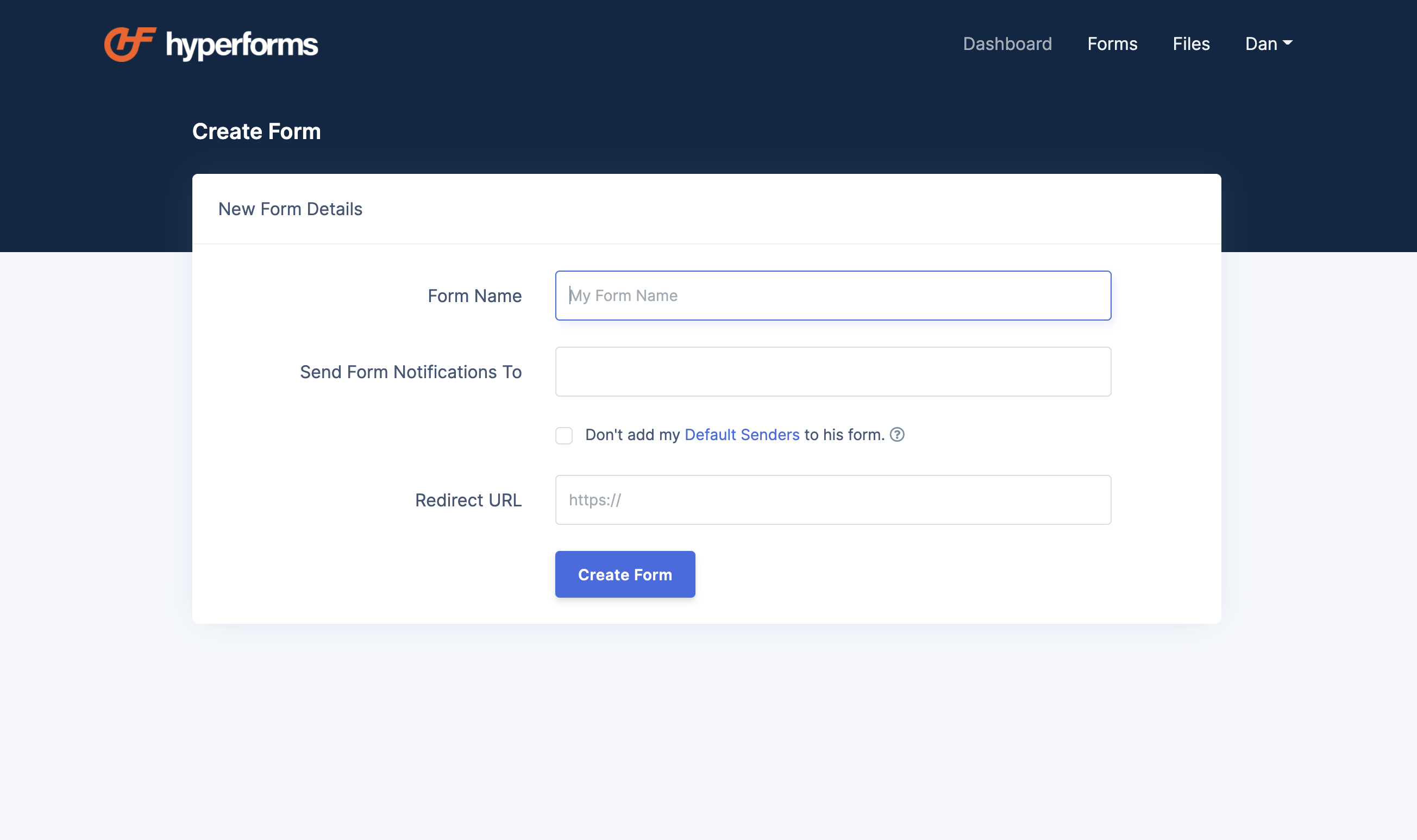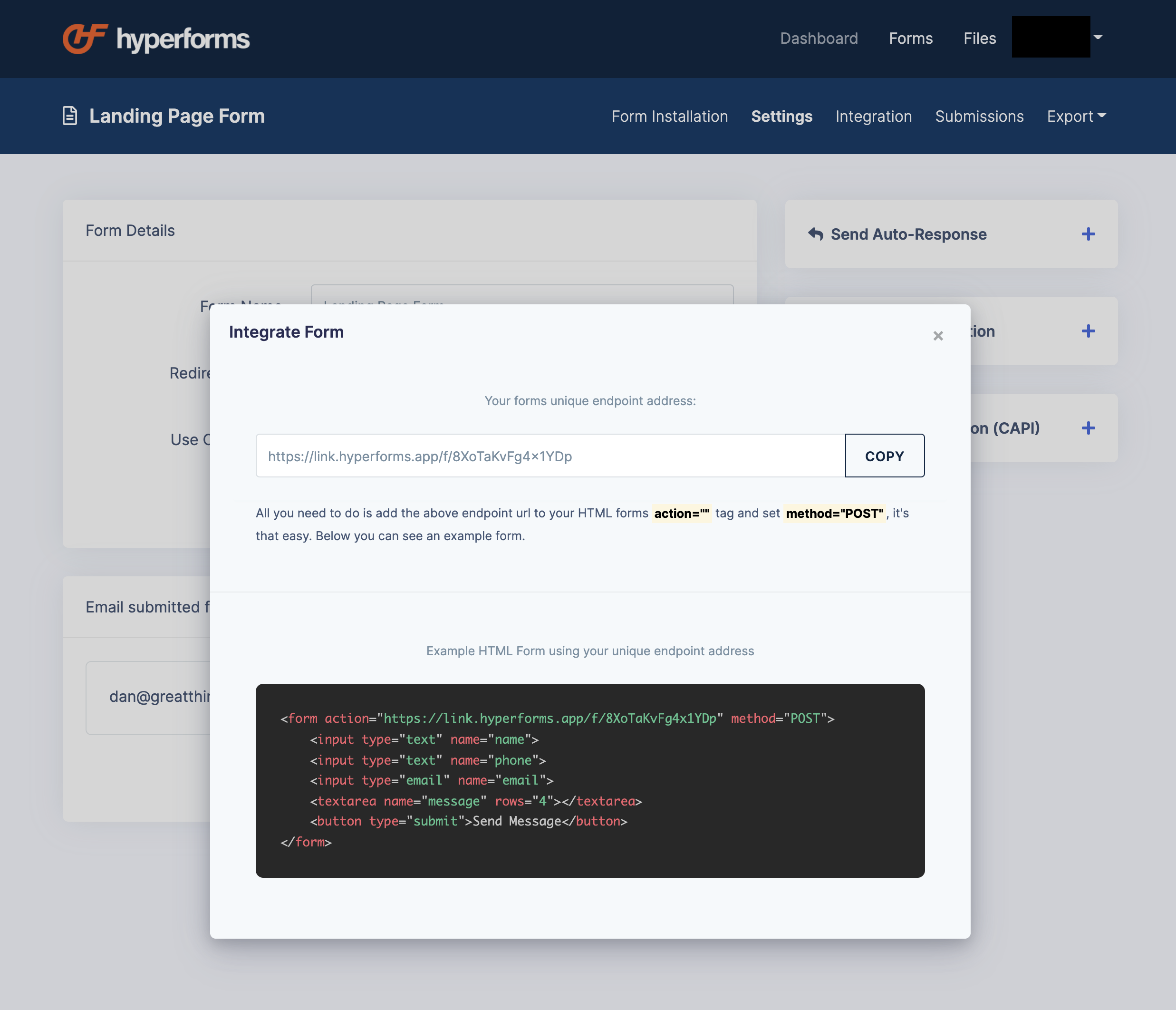Basic Form Setup
To get started receiving form submissions takes minutes! Heres how to do it. This assumes you already have a Hyperforms account setup with us.
Creating a form from your Hyperforms Dashboard
This is the quickest way to create your new form endpoint. Simply click the button shown below in your dashboard:
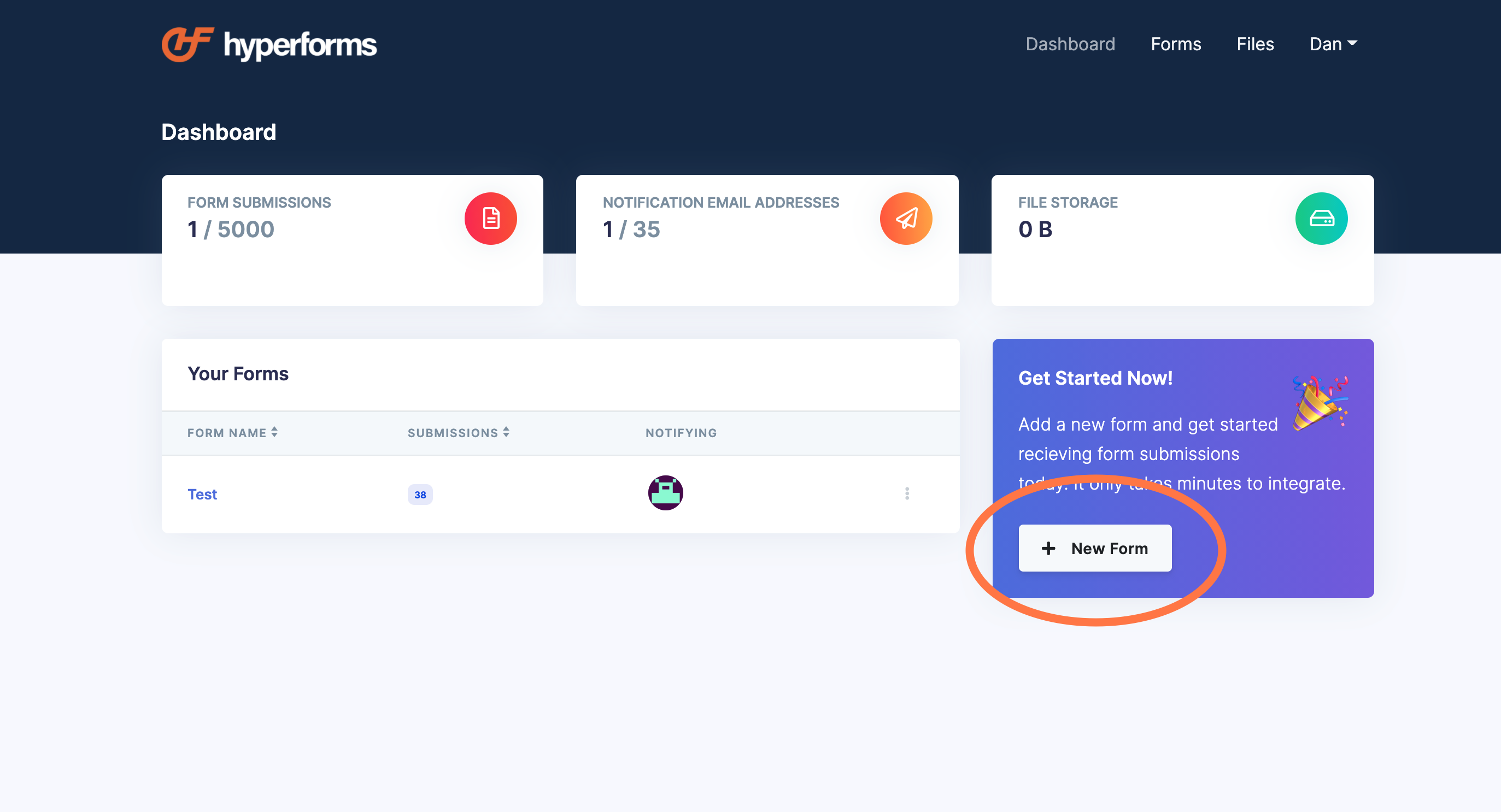
Next you will be presented with the New Form onboarding process as shown below:
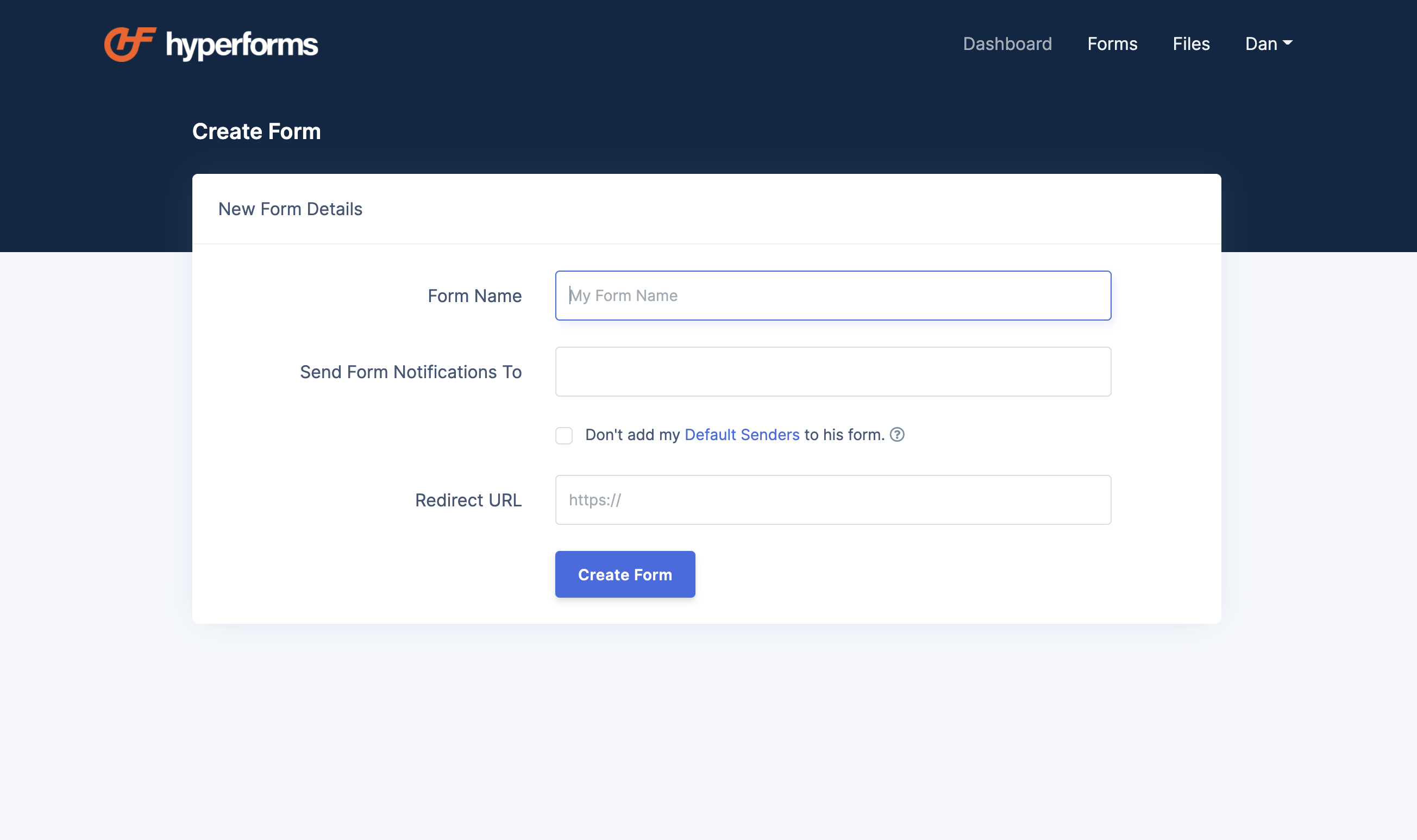
Simply give your new form a name, supply an email address where you would like the submissions to be emailed to and then if you're on a
Growth plan or above, you can also supply a URL where you would like to redirect visitors to after completing your new form or you can leave this blank to land visitors on our default Thank You page.
Once you've completed your form, you are now presented with the integration page. This will give you the unique endpoint address to use in your form.
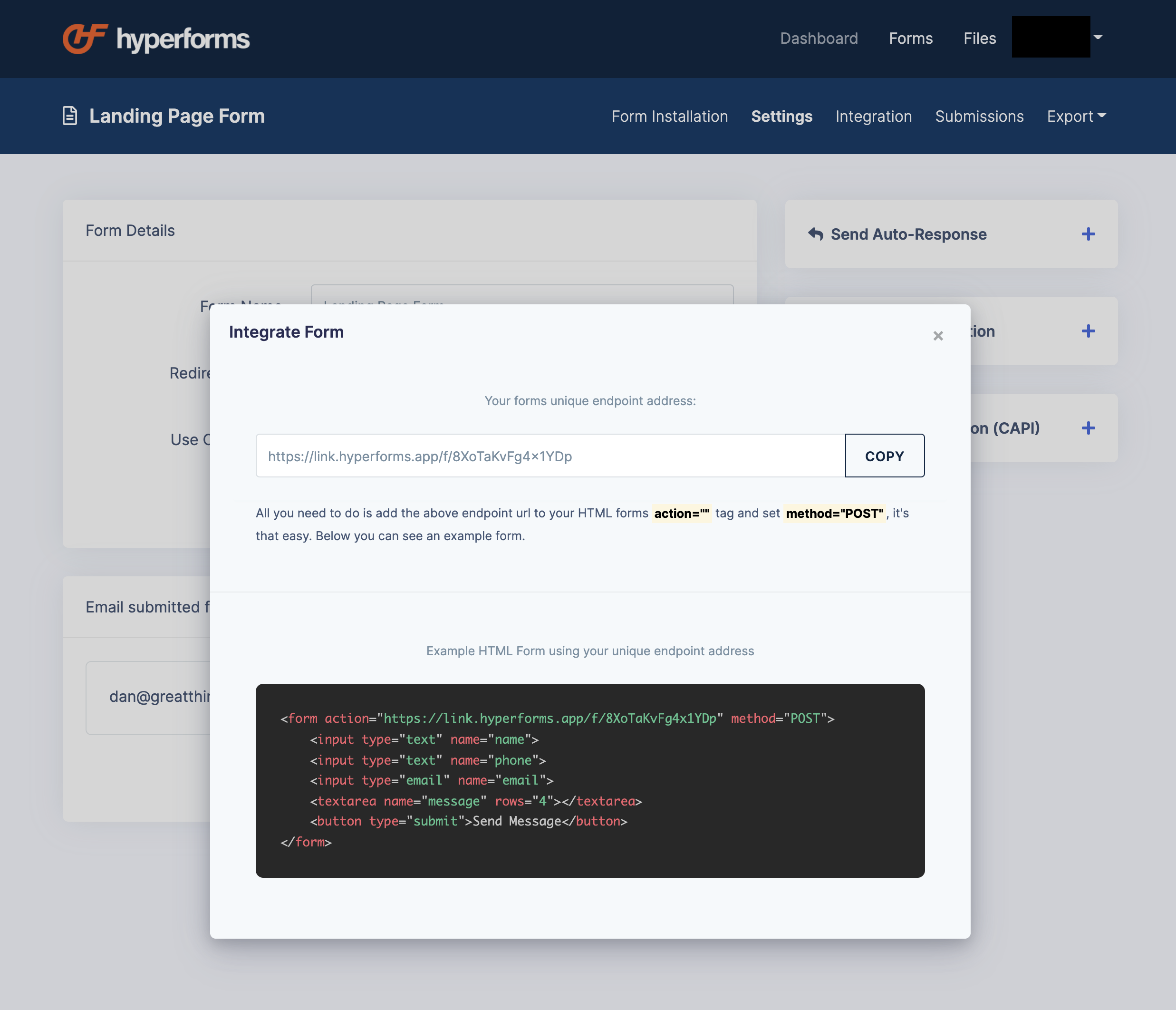
As you can see the integration page not only gives you a unique endpoint to use on your forms
action attribute but also an example form showing how this could be used. Once you have added this endpoint to your form, you should be ready to use your Hyperform.
Additional Options:
- Add multiple email recipients to your form
- Enable Google reCaptcha or implement a Honeypot
- Setup a auto-responder on your form
- Enable form-to-SMS